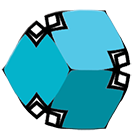Drag'n'Drop in the UnityEditor
DragAndDrop for Unity is not too understandable…
When you’re reading the documentation, you proably look something like this:

Because they don’t provide very much information. Here is a snippet of DragAndDrop.GetGenericData() and DragAndDrop.AcceptDrag():
// Description in the Unity Docs
DragAndDrop.GetGenericData
public static object GetGenericData(string type);
Description
Get data associated with current drag and drop operation.
public static void AcceptDrag();
Description
Accept a drag operation.In my case I wanted to be able to drag the color from a ColorPalette to on a GameObject in the Hierachy. Turns out it’s not possbile, at least not via Inspector Script, maybe it is possible to do with an own (Unity) EditorWindow.
Here’s a basic snippet to test all the Events in the Editor to understand when and how they occour. You have to start the click / drag in the inspector window.
public void checkDragNDrop ()
{
switch (Event.current.type) {
case EventType.MouseDown:
// reset the DragAndDrop Data
DragAndDrop.PrepareStartDrag ();
Debug.Log ("MouseDown");
break;
case EventType.DragUpdated:
DragAndDrop.visualMode = DragAndDropVisualMode.Copy;
Debug.Log ("DragUpdated " + Event.current.mousePosition);
break;
case EventType.DragPerform:
DragAndDrop.AcceptDrag ();
Debug.Log ("Drag accepted");
break;
case EventType.MouseDrag:
DragAndDrop.StartDrag ("Dragging");
Debug.Log ("MouseDrag: " + Event.current.mousePosition);
Event.current.Use ();
break;
case EventType.MouseUp:
Debug.Log ("MouseUp had " + DragAndDrop.GetGenericData (dragColorKey));
// Clean up, in case MouseDrag never occurred:
DragAndDrop.PrepareStartDrag ();
break;
case EventType.DragExited:
Debug.Log ("DragExited");
break;
}
}What you will find is that “DragExited” comes as soon as you leave the inspector window. You can still use the basic events like EventType.MouseDown / MouseUp, but the one from UnityEditor (DragPerform + DragUpdate) will not occur anymore. Which means you can’t use Unitys own Drag’n’Drop classes to drag something from the inspector window into the Hierachy or Sceneview.
I didn’t want to write a drag’n’drop logic myself so I figured why not drag an GameObject from the Hierachry on to the Colorpalette? Which is apprently the way it’s designed.
And it means the inspector window is on the receiving side, so only the DragUpdated and DragPerform has to be implemented.
The following snippet shows the drag’n’drop events in the inspector script ( here is the full script ) It can be easily check via contains() from the Rect class.
private void checkDragable (Rect colRect, Color col)
{
string DragKey = "Color";
if (Event.current.type == EventType.DragUpdated
&& colRect.Contains (Event.current.mousePosition)) {
// if ok show texture Color
//if (gotDragableWithRender (DragAndDrop.objectReferences)) {
DragAndDrop.visualMode = DragAndDropVisualMode.Copy;
if (DragAndDrop.GetGenericData (DragKey) == null) {
DragAndDrop.SetGenericData (DragKey, col);
}
Event.current.Use ();
}
if (Event.current.type == EventType.DragPerform
&& colRect.Contains (Event.current.mousePosition)) {
Color color = (Color)DragAndDrop.GetGenericData (DragKey);
//if (gotDragableWithRender (DragAndDrop.objectReferences)) {
applyColorToRenderer (DragAndDrop.objectReferences, color);
//}
}
}Did you like this post?

Please consider a small donation, so I can grab a coffee: